Are you looking for a guide that can tell you about the easiest accounting software for small businesses? We’ve got you covered.
Accounting software is crucial to track and maintain all the day-to-day financial transactions of a company. However, complicated or expensive accounting software is difficult for small businesses who are starting.
Accounting software is one of the easiest things to save money on. That’s why, having a guide for free simple accounting software for small businesses is a must.
From cutting costs to automation, scalability, and improved security, accounting software can truly transform the plight of small businesses. That’s why we’re here to break down the easiest accounting software for small businesses.
Key Takeaways
What will you learn from this guide?
- Analyze 8 of the best simple accounting software for small businesses.
- Key features, pros, and cons of each software.
- How you can choose simple accounting software for small businesses yourself!
List of the Easiest Accounting Software for Small Businesses
| Accounting Software for Small Business | ||
|---|---|---|
| S/N | Company Name | Key Services |
| 1. | Financfy | Simple accounting software for small business |
| 2. | FreshBooks | Best for businesses that are service-based |
| 3. | Xero | Best for micro-business owners |
| 4. | QuickBooks Online | Best for small to medium-sized enterprises |
| 5. | Wave | The Most Affordable Accounting Software for Larger Businesses |
| 6. | ZohoBooks | Best for businesses with higher accounting demands |
| 7. | Neat | Best for expense tracking |
| 8. | Sage 50 Accounting | Best software for inventory management |
Review of Top 8 Easy Accounting Software for Small Business
We are going to review the easiest accounting software for small businesses.
What are examples of simple accounting software for small businesses? What are their pros and cons and key features?
In this section, we’ve separately analyzed the software mentioned in the table above, so you can have a comprehensive overview.

Financfy is widely considered to be the Easiest accounting software for its users.
Financfy is very easy to use, boasts a wide variety of features, and will help you monitor sales and inventory. If you’re looking for software to give you smart data and insights about your finances, Financfy is the answer.
As a free simple accounting software for small businesses, Finanacfy provides a 30-day trial version.
Key Features -
- Cash Management: Monitor all cash flow and receipts through this feature.
- Sales Management: This feature will keep track of sales and stock levels, to manage operations.
- Expense Management: How much is your company spending? Find out through expense management.
- Invoice Management: Generating invoices is an important accounting task, made possible through this feature.
- Inventory Management: You can monitor your stock level and keep all your inventory in one place.
| Pros | Cons |
|---|---|
| ✓ The most affordable tier unlocks multiple features that are perfect for small businesses | - Financfy does not offer payroll, which may be a downside. |
| ✓ Very easy-to-use software. simple accounting software. | - There are certain features like the “extra warehouse” are only available at the highest tier |
| ✓ This software is cloud-based, enhancing security, scalability, and data storage. | |
| ✓ 30 days free trial offered by Financfy |
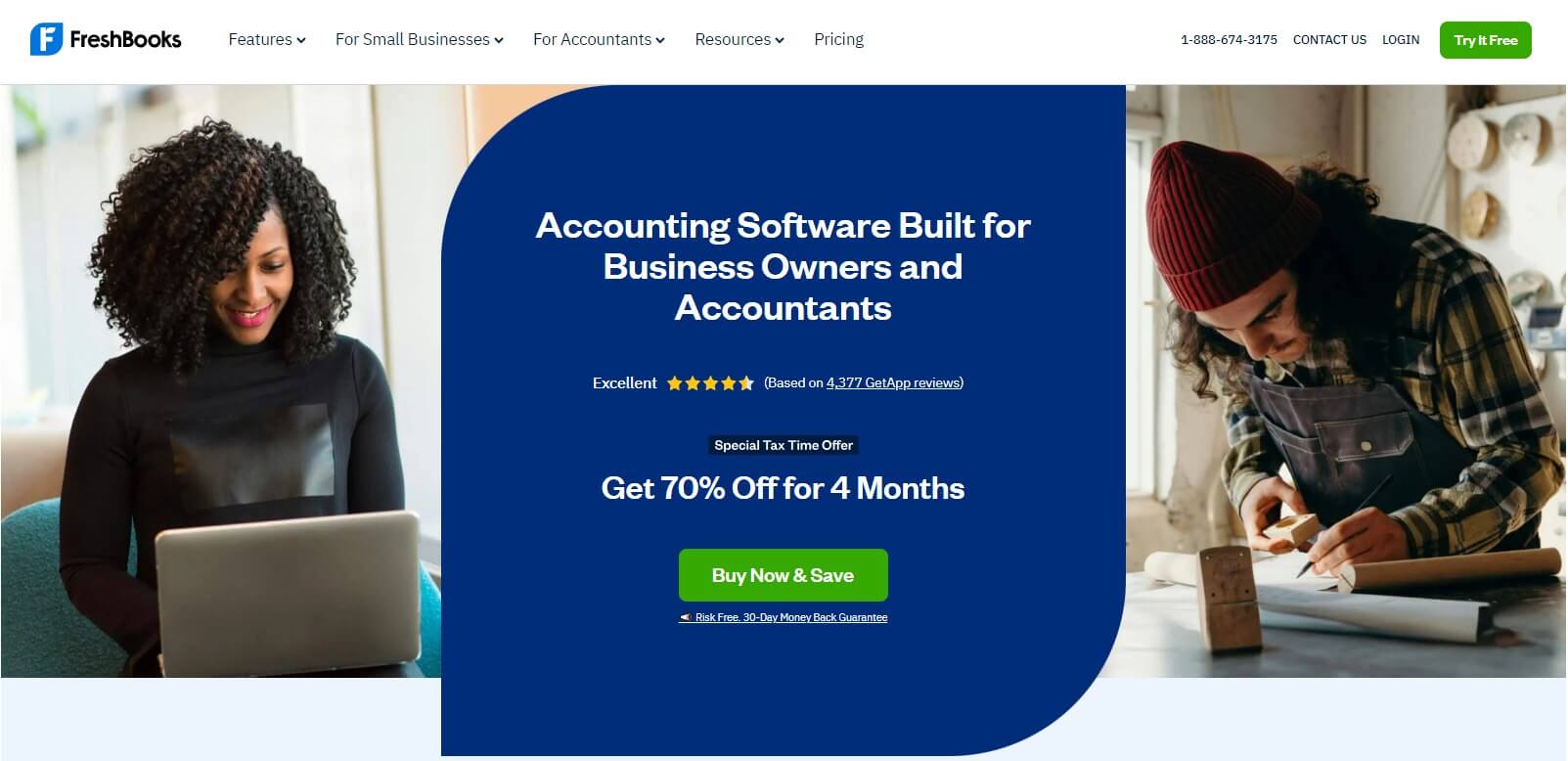
FreshBooks is an easy-to-use, all-encompassing accounting software that is perfect for small businesses.
It doesn’t have a huge learning curve which is perfect for small businesses, but is a double-entry software that offers a multitude of features that businesses would need, like Payroll.
Key Features -
Available for computers and also as iOS and Android mobile apps, FreshBooks offers a wide array of features. These features are listed below.
- Balance Sheet
- General Ledger
- Trial Balance
- Accounts Payable
- Payroll
- Invoicing
- Bookkeeping
- Expenses and Receipts
Who is it for?
From freelancers and self-employed professionals to small and medium businesses, FreshBooks can be used by everyone.
| Pros | Cons |
|---|---|
| ✓ Fantastic user experience | - Improvements can be made to the dashboard |
| ✓ Very beginner friendly | - Some added costs for team members |
| ✓ A wide array of useful features | |
| ✓ Context-sensitive settings | |
| ✓ Offers double entry and mobile apps |

Xero has perfected the art of using AI for the automation of financial processes.
For a double-entry business accounting solution, you would need to manage sales, purchases, reports, inventory, and payroll, and Xero has all those features. It’s truly one of the easiest accounting software for small business.
Key Features -
- Inventory
- Purchasing Orders
- Multi-Currency Accounting
- Bill Payment
- Claiming Expenses
- Bank Connections
- Track Projects
- Generate Reports
Who is it for?
If you need powerful reporting tools while also searching for the best simple accounting software for small business, Xero is the answer for you.
It’s best for businesses where multiple people need access to the software, and can make use of so many of its features.
| Pros | Cons |
|---|---|
| ✓ A variety of plan options are available | - You have to access the highest tier to unlock multiple currency benefits |
| ✓ 24/7 Online helpline available | - No inventory assemblies |
| ✓ Extremely easy accounting software for small business | - Navigation can be a bit tricky sometimes |
| ✓ Sends at least 20 invoices/quotes monthly |
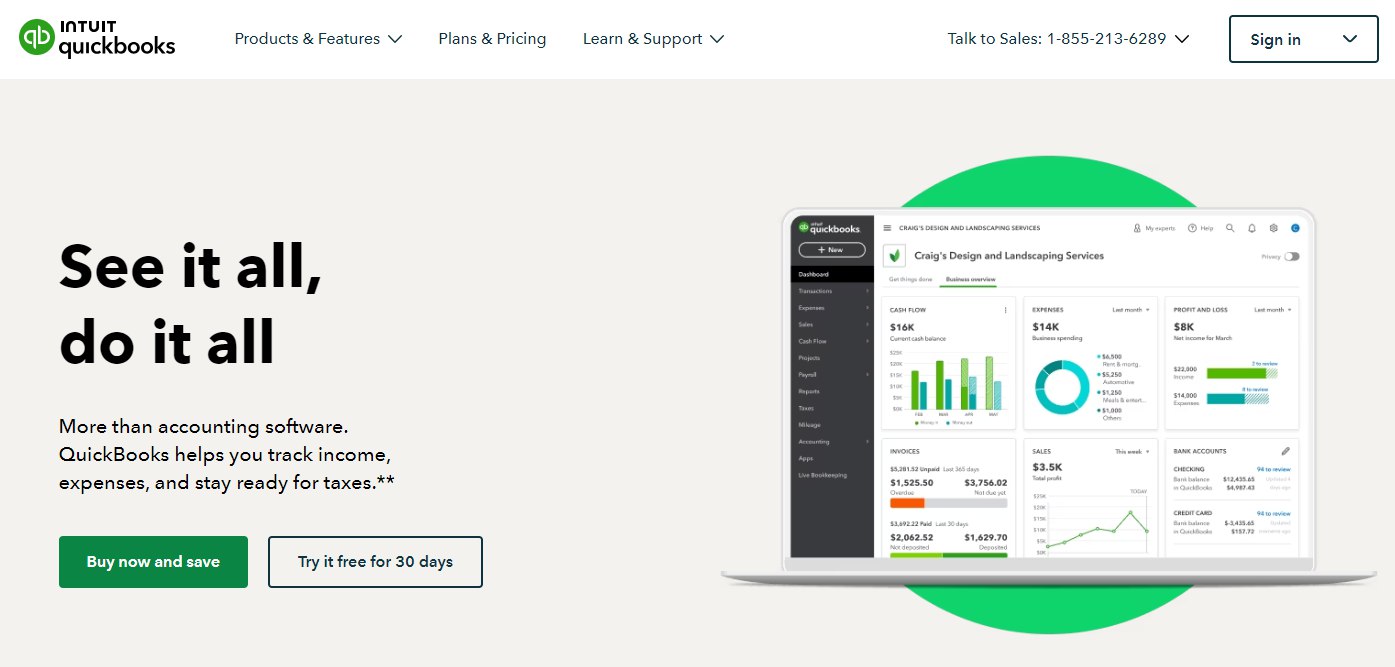
Intuit QuickBooks is often hailed as the go-to accounting software for small businesses.
When you research what is the easiest accounting software to use for small business, Intuit QuickBooks comes recommended more times than not.
QuickBooks is quite customizable, comes with a variety of different plans, and has some of the best mobile apps compared to other software.
Key Features -
- Mileage Tracking
- Invoicing
- Tax Deductions
- Mobile Apps
- Double Entry
- Track Income and Expenses
- Capture and Organize Receipts
- Project Profitability Tracking
- Inventory tracking
Who is it for?
If you’re a small business that’s working on a budget for technology, and you are looking for the easiest accounting software for small businesses, QuickBooks is the way to go.
It’s not expensive enough to break your budget but also has all the essential features a small business needing accounting software would require. It’s easy to learn but also has all the essential accounting features that you’d need for your business.
| Pros | Cons |
|---|---|
| ✓Accessible via mobile app | - Some features cost extra (like Payroll) |
| ✓ Very customizable | - E-commerce features lacking |
| ✓ Great for inventory management, time tracking, mileage tracking, etc | -There have been cases of accidental duplicate transactions |
| ✓ Comprehensive accounting software that’s easy to use for small businesses |

Wave accounting will aid in creating incredible invoices, and accepting online payments on an easy-to-use dashboard.
It’s free to use, except for added features like payroll and payments, and recently there have been added charges for scanning receipts.
Other than that, if you’re looking for simple accounting software for small business free, then Wave Accounting provides numerous features without you having to pay a single penny!
Key Features -
- Income Tracking
- Expense Tracking
- Calculating Tax Deductibles
- Mobile Receipts
- Payroll
- Customize Accounts
- Add Sales taxes
- Manage Cash Flow
Who is it for?
If you’re a small business that has to do tons of invoicing, and you’re looking for flexible software that also allows you room to grow, then Wave Accounting is the answer for you. It’s got a very easy dashboard, and a simple interface, even if you are new to accounting software you’ll be able to navigate it.
| Pros | Cons |
|---|---|
| ✓ Free to use (except for additions) | - Some additional fees for specific features |
| ✓ Easy to navigate, dashboard simple and easy to use | - Invoice customization is not the best |
| ✓ A great selection of features for small businesses | - Lacks dedicated time-tracking software |
| ✓ Usable for businesses who deal in multiple currencies |

ZohoBooks is a very comprehensive accounting software that allows you to conduct all basic accounting tasks like sending invoices, reconciling payments, bookkeeping, etc.
If you sign up for the free plan it gives access to one user, and you can always upgrade as needed to its higher plans.
Key Features -
- Online Payments
- Invoicing
- Bill Payments
- Vendor Portal
- Expenses
- Inventory Management
- Purchase Order Management
- Report Generation
Who is it for?
It’s recommended for small businesses, growing businesses, and even businesses just starting and would like to use the free plan.
Even the free plan has a decent variety of features that you can use. Additionally, if you already use Zoho products, ZohoBooks will be an excellent addition to the Zoho software ecosystem.
| Pros | Cons |
|---|---|
| ✓ Free version available | - If you’re using the free plan you can only have 1000 invoices yearly |
| ✓Excellent mobile apps | - Extra charges are applicable in some instances (like turning uploaded documents into transactions) |
| ✓ Customizable reports | - No inventory assemblies |
| ✓ Tracks expenses and mileage |
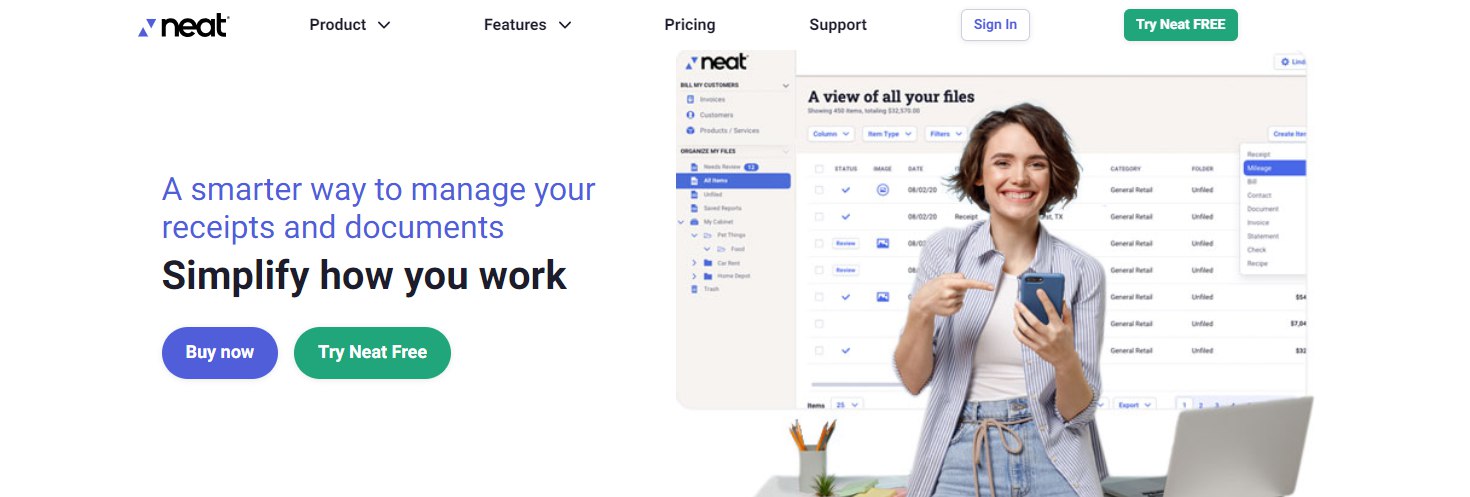
Neat allows businesses real-time visibility into everything accounting-related: their expenses, tax deductions, spending, tax, income, etc. You can even get an automated accounting report on Neat.
When you need simple accounting software for small business, look no further than the variety of features that Neat has to offer.
Key Features -
- Receipt Tracking
- Tax Preparation
- Security
- Compatible Scanning
- Integration
- Reconcile all Transactions in One Place
- Data Entry
- Receipt Management
Who is it for?
Neat is for small and medium businesses who are looking for the easiest accounting software for small businesses for their day-to-day accounting needs.
| Pros | Cons |
|---|---|
| ✓ Expenses tracking | - Monthly billing is not available |
| ✓ Unlimited file storage is available | - Doesn’t offer payroll |
| ✓ Collaboration and file sharing |
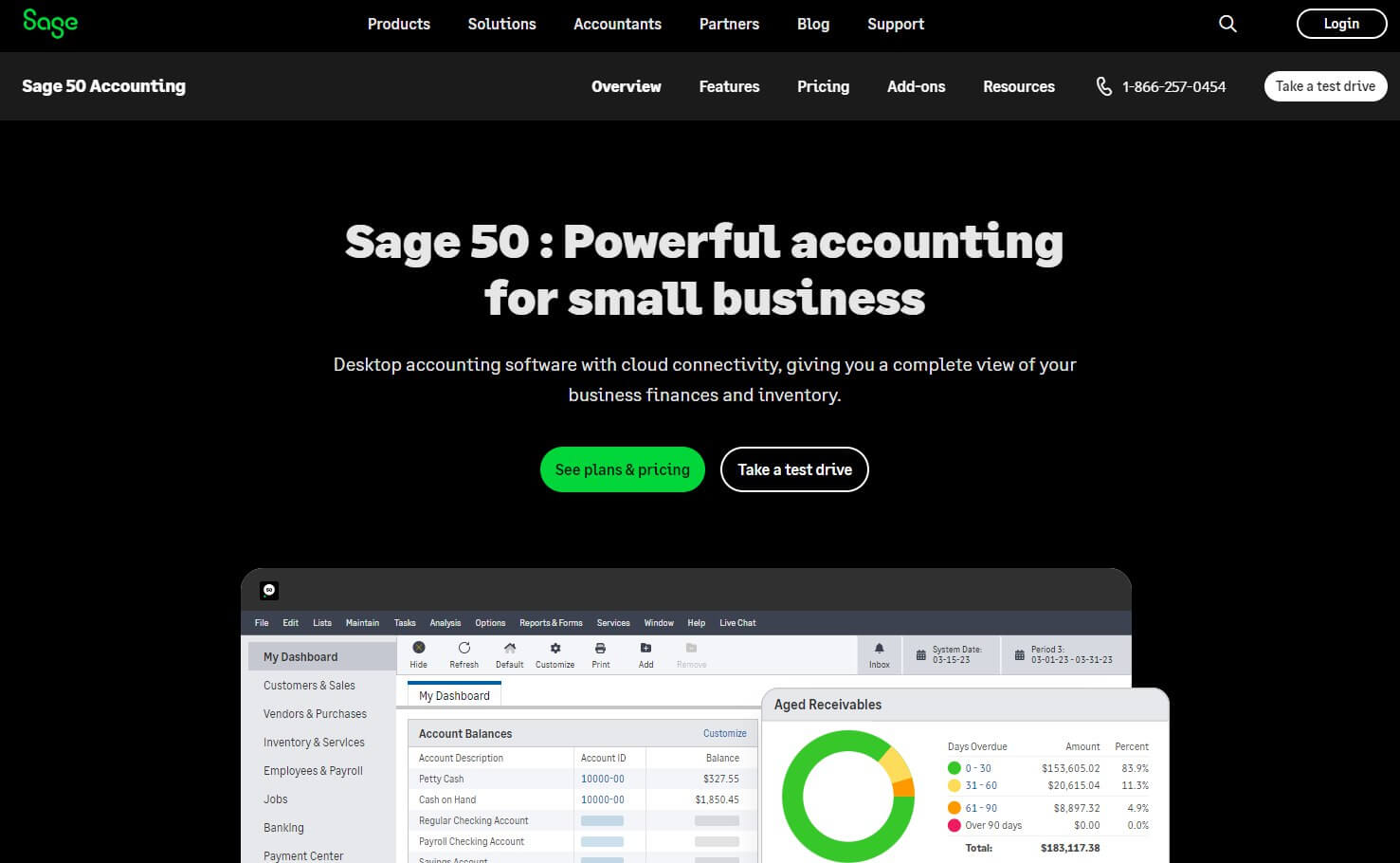
Sage50 is part of the Sage software ecosystem that is perfect for businesses that have a desktop setup and need simple, easy-to-use, user-friendly accounting software to conduct all their accounting needs.
Key Features -
- Cashflow Management
- Income Tracking
- Expense Management
- Payroll
- Inventory Tracking
- Banking Streamlining
- Bank Reconciliation
- Multi-Currency Support
Who is it for?
If you have a small business and are looking for accounting software that has thorough inventory tracking capabilities, then Sage50 is the software for you.
It’s got a plethora of features and integration and is perfect for small businesses and startups. Best for companies that have a smaller budget and need more basic software to get started!
| Pros | Cons |
|---|---|
| ✓ Microsoft 365 integration | - The entry-level plan is often considered a bit basic for small businesses |
| ✓ Easy to use, simple dashboard | - For Windows only, has no mobile apps |
| ✓ Supports multiple currencies | |
| ✓ Automatic bank reconciliation |
How to Choose the Best Simple Accounting Software for Small Businesses
Choosing the right accounting software for your small business is key in navigating all accounting-related issues in the company. We’re going to walk you through how you can choose the best free simple accounting software for small businesses today!
The first step before deciding on software is to know if you need accounting software. There are a lot of options when it comes to accounting software for small businesses, but you need to know that different companies have different specializations.
Some software specifically offer payroll as their key feature while others don’t offer payroll at all.
Hence, you need to know specifically what your company needs before settling on software.
1. Determine your budget
You need to have a good understanding of what your budget is and how much you can stretch it. Some options will be more affordable than others, while some will also have free versions that you can use for a lifetime- with upgrades being available for specific features. If you know what your budget is, you can work within that before settling your heart on a specific software.
2. Do market research
You have to do lots of research before settling on accounting software. You should compare the features of available software in the market.
3. Make use of free trials
Let’s say you have finally found a software that you like, but you don’t know if you want to commit to it fully yet.
Well, there’s good news for you.
Most software offers a 7-day free trial, while some also offer a month-long free trial. You should make use of those free trials to see if the software works best for you.
4. Look at reviews
Last but certainly not least, you should always look at user testimonials. There are hundreds of online reviews available for all products, and accounting software is no exception.
Make sure you look at testimonials before purchasing a product. Looking at the easiest accounting software for small business reviews is the best way to eliminate software that you don’t want!
5. Cloud Solution
When considering cloud accounting software, it’s important to understand what cloud accounting software is and how it can benefit your business. Cloud accounting software refers to online platforms that allow businesses to manage their financial data securely in the cloud.
By using cloud technology, businesses can enjoy cost-effective solutions that enhance data security and provide flexibility for growth.
Comparison of Easiest Accounting Software for Small Businesses
Let’s look at a summary table of all the software we’ve reviewed so far to get a comprehensive insight.
| Company | Overall Rating | Free Trial | Price (USD) | Mobile Access | Integration | Training | Live Support |
| Financfy | ***** | ✓ | $10-$60/ month | ✓ | Easy integration | ✓ | ✓ |
| FreshBooks | **** | ✓ | $4.25- $13.25/ month | ✓ | Integration with Zapier, Hubspot, and Gusto Payroll | ✓ | ✓ |
| Xero | **** | ✓ | $15-$78/month | ✓ | Easy integration | ✓ | ✓ |
| Intuit QuickBooks Online | ***** | ✓ | $18-$38/month | ✓ | Easy integration with a lot of software. | ✓ | ✓ |
| Wave | ***** | ✓ | Accounting free. Payroll: $40/month | ✓ | Integration is done through Zapier. | ✓ | ✓ |
| ZohoBooks | ***** | ✓ | 0-$200/year | ✓ | Integration is quite limited. | ✓ | ✓ |
| Neat | ***** | ✓ | $200/year | ✓ | Easy integration with QuickBooks, Google Contacts, Outlook, etc | ✓ | ✓ |
| Sage 50 Accounting | ***** | ✓ | $595-$1610/year | ✓ | Easy if you are already part of the Sage Software Ecosystem | ✓ | ✓ |
Final Thoughts
If you’re looking for an easy way to improve your business’s financial accuracy, transparency, security, and visibility, getting the easiest accounting software for small businesses is the way to go.
No software will be perfect, but having a good understanding of what you need and your budget is imperative to get the software that is right for you.
FAQ
Which is simple accounting software?
There are many simple accounting software, including Financfy, ZohoBooks, Wave, FreshBooks, etc.
What is the easiest accounting software to use for small business?
Financfy is often considered one of the easiest accounting software to use for small businesses.
What is the easiest accounting software app to use?
Financfy, FreshBooks, Intuit QuickBooks Online, etc
Which type of accounting system is the simplest?
Single-entry is the easiest to use, but Double-entry is recommended for small businesses
What accounting software is free?
Financfy, a free accounting software for small business, provides a 30-day free trial.
 See all features
See all features 

